










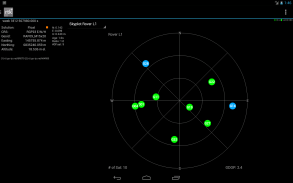
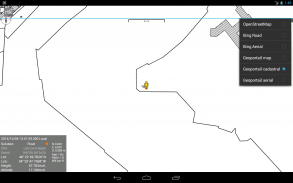

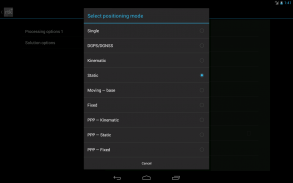
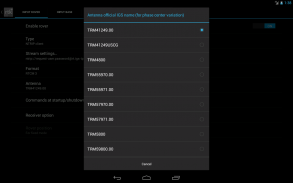
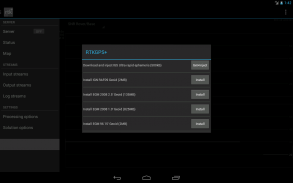
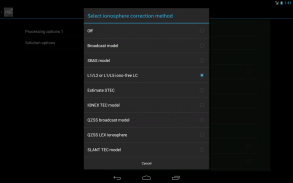
RTKGPS+

RTKGPS+ ၏ ရွင္းလင္းခ်က္
+++++++++++++ DISCLAIMER ++++++++++++++
THIS IS AN ALPHA VERSION
I received some requests to move it to a production
version, for my point of view it works but this version
lacks some extensive tests.
However I changed it to public with this disclaimer.
IT IS PROVIDED AS IS...
WITHOUT ANY WARRANTY.
++++++++++++++++++++++++++++++++++++++
Android RTKLIB frontend.
source code can by downloaded on https://github.com/eltorio/RtkGps
Heavily based on RtkGps from Alexey Illarionov, this is a fork of his work. He allows explicitly to modify and redistribute his work only with the distribution his copyright. You'll find the original license in the "About/Legacy Info" screen. Thanks to all contributors to respect this original license clause.
Since there is no new version I reworked the code for adding some features I need:
1- show the altitude in the status view.
for activating this you need to choose Height:Geodetic in the "Solution Options" view
2- send mock locations to other applications.
for activating this you need to check in the "Solution Options" view Output GPS mock locations, but this is only working if you have allowed "mock locations" in the developer settings (in Android setting).
today (in 1.0alpha13) the mock locations are not usable in the Google map API.
3- automatically upload log file or solution file to your Dropbox account
4- can generate a gpx file of the track
5- can display the result in ECEF, WGS84 Lat/Lon, NAD83, Lambert 93 (RGF93) or UTM (with auto zoning) coordinate system
5b- use any Proj4 projection
6- can display ellipsoidal height or geodetic altitude (different geoid models can be use see: https://github.com/eltorio/RtkGps for how to install a geoid model)
7- use any RTKLIB compliant GNSS with raw output connected via USB (ACM/PL2303/FTDI), Bluetooth, TCPIP or NTRIP
8- can display some maps coming from IGN Geoportail (cadastral parcels, satellite, roads), OpenStreetMap Mapnik, Bing (satellite, roads).
9- can download and use IGS ultra-rapid ephemeris
This software is a port of RTKLIB 2.4.2p9 developed by Tomoki Takasu (http://www.rtklib.com), if you do not know what this application is; this application is probably not what you are looking for!
This application can compute precise GPS positions using RTKLIB algorithms (RTK or PPP) but for this you need a supported -external- GPS with raw carrier phase output.
This is not a "standard" GPS like those embedded into your phone or your car, the cheapest one you can find is something like uBlox LEA-6T .
THERE IS NO WAY to use the GPS found in Samsung Galaxy(s) nor any phone I seen.
But there is a special test mode witch use the internal GPS for testing only, obviously none of the precision algorithm found in RTKLIB can be use.
+++++++++++++ Disclaimer ++++++++++++++
ဒီနည်းကို AN ALPHA VERSION IS
ငါထုတ်လုပ်မှုကြောင့်ရွှေ့ဖို့အချို့တောင်းဆိုမှုများကိုလက်ခံရရှိ
ကြှနျတေျာ့အမွငျ၏အချက်ကြောင့်အလုပ်လုပ်တယ်ဒါပေမဲ့ဒီဗားရှင်းဗားရှင်း,
အခြို့သောကျယ်ပြန့်စမ်းသပ်မှုကင်းမဲ့။
သို့သော်ငါသည်ဤမသက်ဆိုင်ကြောင်းရှင်းလင်းချက်နှင့်အတူအများပြည်သူကပြောင်းလဲသွားတယ်။
အိုင်တီ IS AS သည် ...
မဆိုအာမခံမရှိဘဲနဲ့။
++++++++++++++++++++++++++++++++++++++
အန်းဒရွိုက် RTKLIB frontend ။
source code ကို https://github.com/eltorio/RtkGps အပေါ်ဒေါင်းလုပ်လုပ် BY နိုင်ပါတယ်
အကြီးအကျယ် Alexey Illarionov ထံမှ RtkGps အပေါ်အခြေခံပြီး, ဒီသူ့အလုပ်၏လမ်းဆုံလမ်းခွဖြစ်ပါတယ်။ သူကသာဖြန့်ဖြူးသည်သူ၏မူပိုင်ခွင့်နှင့်အတူမိမိအလုပ်ပြုပြင်မွမ်းမံခြင်းနှင့်ပြန်လည်ဖြန်ဝေအတိအလင်းခွင့်ပြုပါတယ်။ သငျသညျမှာ "အကြောင်း / အမွေအနှစ်အင်ဖို" မျက်နှာပြင်မူလလိုင်စင်ကိုတွေ့ပါလိမ့်မယ်။ ဒီမူရင်းလိုင်စင်အပိုဒ်လေးစားအားလုံးကိုမျှဝေသူမှကျေးဇူးတင်ပါတယ်။
အဘယ်သူမျှမဗားရှင်းသစ်လည်းမရှိကတည်းကငါမလိုအပ်တချို့ features တွေထည့်သွင်းများအတွက်ကုဒ်အခုမှ:
1- အခြေအနေကိုရှုမြင်အတွက်အမြင့်ပြသပါ။
က "ဖြေရှင်းချက် Options ကို" ရှုထောအတွက် Geodetic: ဤသက်ဝင်ဘို့သင့်ကိုအမြင့်ကိုရွေးချယ်ဖို့လိုအပ်ပါတယ်
2- အခြား application မှလှောင်ပြောင်နေရာများတွင်ပေးပို့ပါ။
ဒီကိုသက်ဝင်များအတွက်သင် "ဖြေရှင်းချက် Options ကို" ရှုထော Output လှောင်ပြောင်တည်နေရာ GPS, သို့သော်သင် (က Android setting ကိုအတွက်) ပြုစုသူဆက်တင်များတွင် "လှောင်ပြောင်နေရာများတွင်" ခွင့်ပြုခဲ့ကြပါလျှင်ဤသာအလုပ်လုပ်သည်။ အတွက်စစ်ဆေးရန်လိုအပ်ပါတယ်
ယနေ့ (1.0alpha13 မှာ) လှောင်ပြောင်တည်နေရာကို Google မြေပုံ API ကိုအတွက်အသုံးဝင်သောမရှိကြပေ။
3- အလိုအလြောကျသင်၏ Dropbox အကောင့်ကို log ဖိုင်သို့မဟုတ်ဖြေရှင်းချက် file ကို upload တင်
4- အဆိုပါလမ်းကြောင်းတစ် gpx file ကို generate နိုင်ပါတယ်
5 ECEF, WGS84 လတ် / လုံ, NAD83, လမ်းဘတ် 93 (RGF93) သို့မဟုတ် UTM (အော်တိုဇုန်ခွဲခြားသတ်မှတ်ခြင်းနှင့်အတူ) စနစ်ကိုသြဒိနိတ်အတွက်ရလဒ်တငျပွနိုငျ
မည်သည့် Proj4 projection ကိုအသုံးပြုဖို့ 5b-
6- (: တစ် geoid မော်ဒယ် install ဖို့ဘယ်လိုအဘို့အ https://github.com/eltorio/RtkGps ကွဲပြားခြားနားသော geoid မော်ဒယ်များအသုံးပြုမှုကိုမြင်ဖြစ်နိုင်သည်) ellipsoidal အမြင့်သို့မဟုတ် geodetic မြင့်တငျပွနိုငျ
USB မှတ် (ACM / PL2303 / FTDI) မှတဆင့်ချိတ်ဆက်ကုန်ကြမ်းထွက်ရှိနှင့်အတူမည်သည့် RTKLIB လိုက်နာ GNSS 7- အသုံးပြုမှု, Bluetooth TCPIP သို့မဟုတ် NTRIP
8 IGN Geoportail (cadastral ချောထုပ်, ဂြိုလ်တု, လမ်း), OpenStreetMap Mapnik, Bing မှ (ဂြိုလ်တု, လမ်း) မှလာမယ့်အချို့မြေပုံဖော်ပြရန်နိုင်ပါတယ်။
9- IGS Ultra-လျင်မြန်စွာ ephemeris ဒေါင်းလုဒ်လုပ်ပြီးသုံးနိုငျ
သငျသညျဤလျှောက်လွှာသောအရာကိုမသိကြပါလျှင်ဒီဆော့ဖ်ဝဲ, Tomoki Takasu (http://www.rtklib.com) ကတီထွင် RTKLIB 2.4.2p9 တစ်ဦးဆိပ်ကမ်းကိုမူကား, ဤလျှောက်လွှာကိုသင်တို့အဘို့ရှာကြသည်ဘယ်အရာကိုဖြစ်ကောင်းမဟုတ်ပါ!
ဤလျှောက်လွှာကို RTKLIB algorithms (RTK သို့မဟုတ် PPP) ကို အသုံးပြု. တိကျသောဂျီပီအက်စ်ရာထူးတွက်ချက်နိုင်ပါတယ်ဒါပေမဲ့ဒီအတှကျအသငျသညျကုန်ကြမ်းလေယာဉ်တင်သင်္ဘောအဆင့် output ကိုအတူထောက်ခံ -external- GPS စနစ်လိုအပ်ပါတယ်။
ဒါဟာသင်ရှာတွေ့နိုင်ပါသည်ဈေးအပေါဆုံးတဦးတည်း uBlox LEA-6T တူသောအရာတစ်ခုခုသည်, သင့်ဖုန်းသို့မဟုတ်သင့်ကားထဲသို့ embedded ရှိသူများကဲ့သို့သော "စံ" ဂျီပီအက်စ်မဟုတ်ပါဘူး။
ငါသိမြင်ကို Samsung က Galaxy (s) တွင်တွေ့ရသော GPS စနစ်မျှမဖုန်းကိုသုံးစွဲဖို့လမ်းမရှိသော။
သို့သော်အထူးစမ်းသပ် mode ကိုစုန်း RTKLIB မှာတွေ့ရတဲ့တိကျ algorithm ကိုအဘယ်သူအားမျှအသုံးပြုမှုကိုဖွစျစနေိုသိသာတဲ့သာစမ်းသပ်များအတွက်ပြည်တွင်းရေး GPS စနစ်ကိုအသုံးပြုရန်လည်းမရှိ။
























